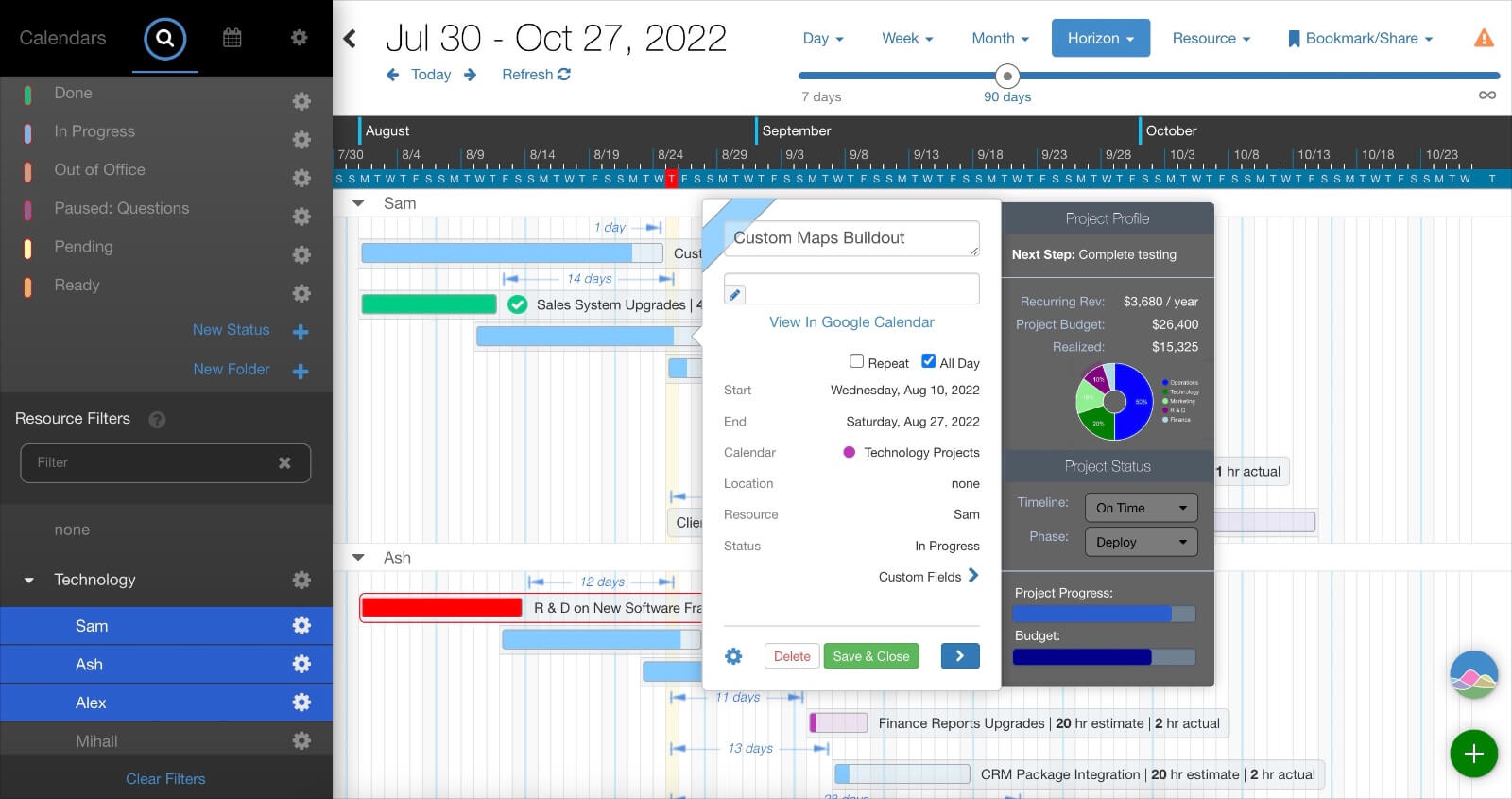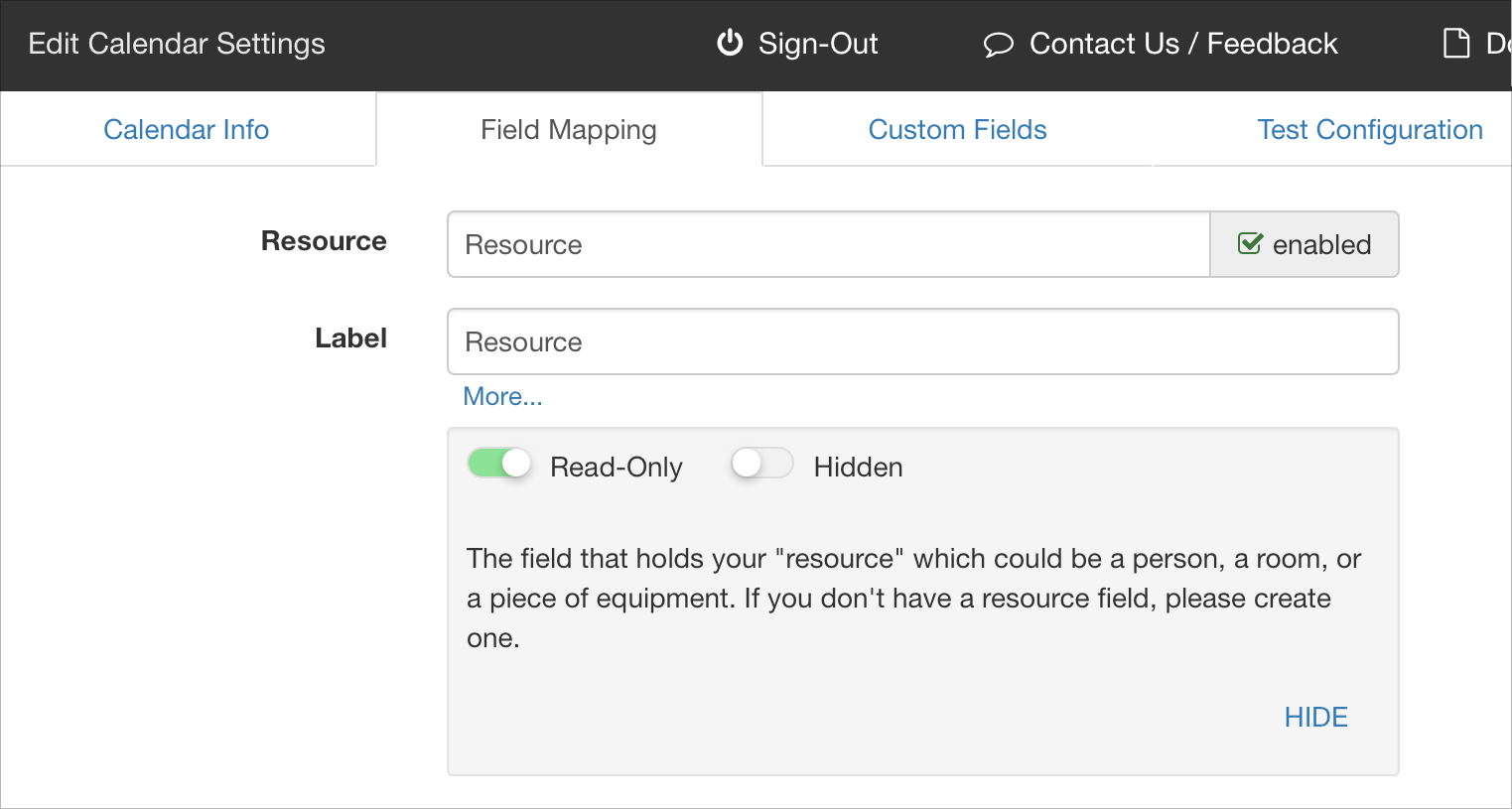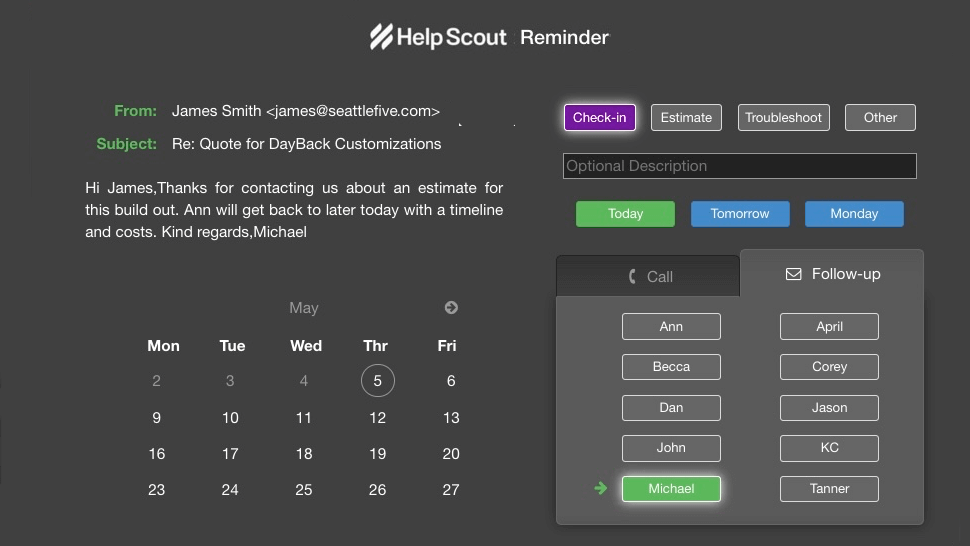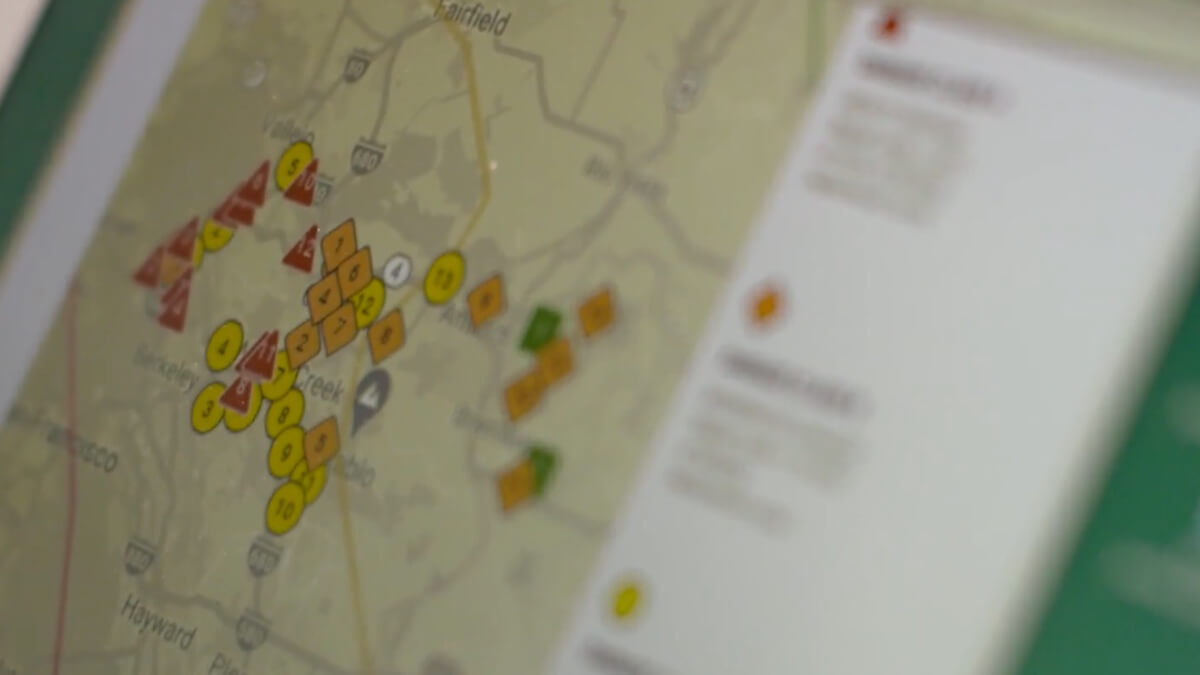SeedCode is closed for our holiday break from December 19th through the end of the year. We’ll have folks available in case of emergencies and will reply to non-emergency emails with a short note before we resume work when we’re back in January.
The team here wishes all our customers a restful holiday and every success in the New Year!